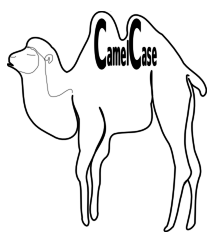Introduction
 A BA, "i.e. Business Analyst", is someone who can conduct minds of business to minds of developers, he is a SME "Subject Matter Expert" in the area of requirements, he can evaluate business model against technology, he can ask and answer tough questions to elaborate needs and requirements, he usually thinks in product, team, service, revenue, finance, profit, profile, business plan, projects, market, idea, sales, strategy, innovation, customer, goals, management, opportunity and competition. He can capture, clarify and confirm user stories.
A BA, "i.e. Business Analyst", is someone who can conduct minds of business to minds of developers, he is a SME "Subject Matter Expert" in the area of requirements, he can evaluate business model against technology, he can ask and answer tough questions to elaborate needs and requirements, he usually thinks in product, team, service, revenue, finance, profit, profile, business plan, projects, market, idea, sales, strategy, innovation, customer, goals, management, opportunity and competition. He can capture, clarify and confirm user stories.
This article is all about writing effective user stories, so let us talk business analysis and discover an approach that may help us more when we get to play a BA role in a project. User stories, are proving to be a phenomenal tool in a BA's tool kit for defining the business need. The user stories have rapidly become one of the most popular form for expressing stakeholder's requirements on projects whether the project follows Agile methodology or any other traditional methodology.
Some people like Ellen Gottesdiener, has different opinion about user-stories, she considers a user-story as not a kind of requirements but it is a way to enrich conversations in order to elaborate wants into needs and then into requirements, she believes the real requirements is the acceptance criteria that must be in context to be communicated with stakeholders and the team.
However, in this article I will try to discuss how to write effective user stories, that express business needs and minimize misunderstandings. The effective user story "in brief" is simple, complete, well structured, understood and measurable. Down here, I will try to write in details about this effectiveness phenomena, from a view point that I captured out off Henrik-Kniberg's book "Lean from the Trenches", Tom's BA-EXPERTS channel and PMI's Business Analysis Virtual Conference 2015.
User-story Components
The user-story has a known mold with three popular fields, the "As a ....." field, which is used to express the role that the author wants to represent. The "I/we ....." field, which is used to state the feature, the ability or the functionality that is needed for something with certain qualities. The "To ...." field, that is used to state the goal or the objective that the author wants to reach.
 Those are not the only dimensions of user-stories, where Ellen Gottesdiener has defined seven dimensions that are User, Interface, Action, Data, Business rules, Environment and Quality-attributes, where she classified Interface, Environment and Quality-attributes as a non-functional dimensions, but the remaining dimensions are functional.
Those are not the only dimensions of user-stories, where Ellen Gottesdiener has defined seven dimensions that are User, Interface, Action, Data, Business rules, Environment and Quality-attributes, where she classified Interface, Environment and Quality-attributes as a non-functional dimensions, but the remaining dimensions are functional.
The first example gives the developer great guidance while the second lacks for that value. As a result we may need a sort of guidelines and rules to go beyond the mold and to write effective user story.
Rule #1 <<Keep user story simple>>
This simple rule states only one thing! however, it makes it the best; it just advises you to not express too much in a single sentence in order to avoid confusion, by just keeping your various flavors in various user-stories
Take this complex example:
It will be clear if you express this multiple flavors user-story as:
 This user story, contains compound sentences, which are by definition never simple, that means you should avoid using "IFs, ANDs, ORs, BUTs ... etc" in a user story. The word "AND" can be a sign to a compound sentence if the sentence contains two phrases that contain an action "verb" and a subject or object "nouns", but the usage of the word "AND" to create a list of items with common characteristics "e.g. Broccoli and Spinach and Garrote" is not considered compound sentence. So, the conjunction "AND" in the phrase "and submit the application" is being used to create a compound sentence while it has been used in the phrase "and vehicle data" to create a connected data.
This user story, contains compound sentences, which are by definition never simple, that means you should avoid using "IFs, ANDs, ORs, BUTs ... etc" in a user story. The word "AND" can be a sign to a compound sentence if the sentence contains two phrases that contain an action "verb" and a subject or object "nouns", but the usage of the word "AND" to create a list of items with common characteristics "e.g. Broccoli and Spinach and Garrote" is not considered compound sentence. So, the conjunction "AND" in the phrase "and submit the application" is being used to create a compound sentence while it has been used in the phrase "and vehicle data" to create a connected data.
The following example also shows another form of compound sentences:
It will be much clearer if we phrase it as two user stories as follows:
Delimiting phrases like "UNLESS, EXCEPT, WITHOUT ... etc", commonly create a user story with two different phrases of two different goals, and by expressing each goal in a separate user story the intent and the purpose of each becomes much clearer.
Following this rule facilitates user story elaboration. Elaboration process, is the process that your developers should use to ensure that they understand the story and they can implement it.
Rule #2 <<An effective user story emphasizes what should be done not how to do it>>
 Builders and particularly developers have been asking the business community "the customers" to tell them what they want to build, not how to build it. After all, the "HOW" is relating to the domain of the builder community, it is their job, so, this rule is all about the "NOT HOW"!
Builders and particularly developers have been asking the business community "the customers" to tell them what they want to build, not how to build it. After all, the "HOW" is relating to the domain of the builder community, it is their job, so, this rule is all about the "NOT HOW"!
As a BA authoring a user-story, you should focus on business results and avoid thinking about preconceived solutions or how to achieve them, that is because your developers team will simply implement what you asked for, without considering better alternatives, which is called "solution trap" or "HOW trap". Thinking in business results includes but not limited to "business plan, team, projects, market, idea, sales, profile, strategy, innovation, customer, goals, management, opportunity, competition .. etc". Let the developers think about how they achieve the results; given your parameters. You can do this by thinking about the destination instead of the journey. See this Example:
This complies with rule#1, so it is simple, but expressing that way is limiting the developer choices, it is a preconceived solution because it assumes passenger selects a destination from a drop-down box, it is better to rewrite this user story as follows:
Rule#3 <<An effective user story is relevant to the project>>
This rule is all about the content of the user story, the thing that your project will deliver, you have a couple of options for delineating what the project can and can not do. (1) The project charter and (2) The project scope statement. A project charter typically describes the project in general terms at the time that the scope statement is usually much more specific. So, while the charter can be some what vague, the scope statement typically specifies business processes, functions, organizational units, roles or jobs that the project might affect or influence. Scope statement can also specifically excludes certain components to further clarify what the project will not do.
 In an Agile environment, the agile team should ask to elaborate the story before they are ready to start coding. In a conventional environment the business analyst will do the same before publishing a BRD "Business Requirements Document". In either case, discovering that a user story is not in scope of the project in that time is unsettling to say the least, there is no cheaper time to change than right this time "prior to coding". If you express your user story so it is relevant to the project, then you wast less-time riding, elaborating and discarding them, you also avoid plotting the backlog or the BRD with user stories that the project will not implement, which save considerable time for the entire team.
In an Agile environment, the agile team should ask to elaborate the story before they are ready to start coding. In a conventional environment the business analyst will do the same before publishing a BRD "Business Requirements Document". In either case, discovering that a user story is not in scope of the project in that time is unsettling to say the least, there is no cheaper time to change than right this time "prior to coding". If you express your user story so it is relevant to the project, then you wast less-time riding, elaborating and discarding them, you also avoid plotting the backlog or the BRD with user stories that the project will not implement, which save considerable time for the entire team.
To summaries rule#3, it reads: "An effective user story targets components that are relevant to the project in that it falls with the charter or the scope statement, it defines something about the solution that the business community needs or wants and has a short tail, does not create a cascading effective changes that exceed the project authority"
Keeping your user story relevant will save you and the project time and money, and make you too much confident within the IT department.
Rule#4 <<An effective user story is clear, understood and not ambiguous>>
 The major obstacle to effective communication is ambiguity. You will create ambiguity when you use terms and phrases that different members of your target audience will interpret it differently. If your project is using an Agile software development approach the project team will address ambiguity "conversationally" during the elaboration of the user story, however, even in an Agile scenario it can be beneficial to remove an ambiguity earlier. The less ambiguity you have the phrasing of a user story at the beginning, the more likely it is that the solution will deliver what you want with minimal cost. What causes ambiguity in the first place, is you as the author think that "it seems so simple" that the rest of the word should understand it right away.
The major obstacle to effective communication is ambiguity. You will create ambiguity when you use terms and phrases that different members of your target audience will interpret it differently. If your project is using an Agile software development approach the project team will address ambiguity "conversationally" during the elaboration of the user story, however, even in an Agile scenario it can be beneficial to remove an ambiguity earlier. The less ambiguity you have the phrasing of a user story at the beginning, the more likely it is that the solution will deliver what you want with minimal cost. What causes ambiguity in the first place, is you as the author think that "it seems so simple" that the rest of the word should understand it right away.
Because you know what do you meant when you wrote the user story, so, it is difficult for you to identify ambiguous phrases, and you have to switch hats to identify them, where, you need to be the reader not the author. That is by simply read your user stories and try your best to misunderstand them. To get the biggest effect from this exercise it is recommend for you to perform the critical review in a different environment than the one you wrote the statements. For instance, if you wrote the user stories in the morning, review them on the afternoon, or visa versa, if you wrote them on your desk then review them at home or on your computer. By changing the time or the physical environment, you might change your perception of what you wrote. This activity is called "Desk Checking Discovering Ambiguity", and you might be amaze that how much ambiguity you can identify when you really focus on it.
What about others?, since the user story is a fundamental tool of communication between the business community and the IT team, and it forms the foundation of a future IT solution, then, you might run this check by a colleague, a peer or your manager to get their tick on it.
 One of the best ways to test whether or not someone else truly understands a user story the way you intent, is by asking him or here to rewrite it, and not use any of your words, except for certain articles "a, an, the", prepositions, pronouns and conjunctions. Specifically, the other person can not use any of your nouns, verbs, adverbs or adjectives of the user story. This little exercise actually forces the other persons to think outside the box, it forces him/her to use terms that are different but mean the same thing to them. If you can read their user story and you both agree that it still means the same original user story , you can feel a lot more confident that you are getting your point across. If however, you have to ask them why they use that specific word, that means something different than you intent and should be a red flag to consider revising your user story and make sure that the two of you agree on a common meaning. If you are going to try this little technique, two words of advice, (1) Due to the physical structure of our brains, different genders often think differently, you will get better feedback if you pick someone from the opposite sex to interpret your sentence, (2) In addition different job functions requires different thinking styles, so you might ask a developer or designer, someone who would later actually have to understand the sentence to do the rewrite. Following those two recommendations, should drastically improve the quality of your feedback and the entire process of assessing the ambiguity in your user story, which will definitely improve the quality of the delivered solution.
One of the best ways to test whether or not someone else truly understands a user story the way you intent, is by asking him or here to rewrite it, and not use any of your words, except for certain articles "a, an, the", prepositions, pronouns and conjunctions. Specifically, the other person can not use any of your nouns, verbs, adverbs or adjectives of the user story. This little exercise actually forces the other persons to think outside the box, it forces him/her to use terms that are different but mean the same thing to them. If you can read their user story and you both agree that it still means the same original user story , you can feel a lot more confident that you are getting your point across. If however, you have to ask them why they use that specific word, that means something different than you intent and should be a red flag to consider revising your user story and make sure that the two of you agree on a common meaning. If you are going to try this little technique, two words of advice, (1) Due to the physical structure of our brains, different genders often think differently, you will get better feedback if you pick someone from the opposite sex to interpret your sentence, (2) In addition different job functions requires different thinking styles, so you might ask a developer or designer, someone who would later actually have to understand the sentence to do the rewrite. Following those two recommendations, should drastically improve the quality of your feedback and the entire process of assessing the ambiguity in your user story, which will definitely improve the quality of the delivered solution.
So, rule#4 says: "An effective user story is easily understandable, unambiguous and clear to all target audiences". Removing ambiguity is definitely a first step for improving communication between those who want a solution and those who deliver it.
Rule#5 <<An effective user story has measurable non functional requirements>>
 Developers could simply accept the user story as expressed or more correctly as they interpret, then they implement it with immunity. But, if they challenge the statement before they start development, it might change, and imagine what? there is no cheaper time to change than the time prior to coding.
Developers could simply accept the user story as expressed or more correctly as they interpret, then they implement it with immunity. But, if they challenge the statement before they start development, it might change, and imagine what? there is no cheaper time to change than the time prior to coding.
Following the user story paradigm, developers are concerned with any details about the user story until they initiate the development process for the selected user story. At that time they should schedule sometime with the author of the user story to dive into the nitty-gritty details "Elaboration Discussion". During this discussion the developer will explain on the back of the index card, or any appropriate tool, how they can proof the solution meets author's needs, once they deliver it. If the measurable quality of the user story is expressed in specific numbers, the discussion can focus on why this particular number is important, how much leeway "if any" is there in the number, and possibly, how exactly the quality will be counted.
 Non functional requirements are one of the biggest issues we face in the world of business analysis, they are the most commonly missed, misunderstood or misrepresented types of requirements. It is not enough to know what you want, you need to be able to specify in measurable terms how a third party "developers" can deliver what you want, the latest possible time when you have to define a measurable dimensions is immediately before the developers start coding. You should prepare yourself however by thinking of this in advance. If your non-functional requirements are not objectively measurable, you need to revise, rewrite or expand them.
Non functional requirements are one of the biggest issues we face in the world of business analysis, they are the most commonly missed, misunderstood or misrepresented types of requirements. It is not enough to know what you want, you need to be able to specify in measurable terms how a third party "developers" can deliver what you want, the latest possible time when you have to define a measurable dimensions is immediately before the developers start coding. You should prepare yourself however by thinking of this in advance. If your non-functional requirements are not objectively measurable, you need to revise, rewrite or expand them.
 Measurable qualities define acceptable behavior of the system from the user perspective, the challenge is that there are two categories of measurable qualities (1)Objective Measure, (2)Subjective Measure. Objective measures contain numbers such as "10,000 transactions per hour" or "One second response time" or "6 packs", which can be objectively measured and validated by a third party. Subjective qualities, like "easy to maintain", "high quality", "good sound", by definition can not be objectively measured, these subjective qualities are valid from the business perspective as they consider it a performance needs, but to be usable in a user story you need to clarify them.
Measurable qualities define acceptable behavior of the system from the user perspective, the challenge is that there are two categories of measurable qualities (1)Objective Measure, (2)Subjective Measure. Objective measures contain numbers such as "10,000 transactions per hour" or "One second response time" or "6 packs", which can be objectively measured and validated by a third party. Subjective qualities, like "easy to maintain", "high quality", "good sound", by definition can not be objectively measured, these subjective qualities are valid from the business perspective as they consider it a performance needs, but to be usable in a user story you need to clarify them.
As examples of non functional requirements that you might need to define, whether you use user-story or any other form to express your requirements:
(1) frequency, how often the people playing the identified role need this user story?
(2) Urgency, how quickly does the application have to respond to a users needs?
(3) Volume, how much business data will the application maintains for this user story?
(4) Accuracy, how precisely and timely does the data have to be, from a business perspective?
(5) Usability, what features make the application easily usable by the role?
(6) Learn-ability, how quickly can your user in those role learn how to use the application?
(7) Flexibility, or scalability, how fast you anticipate frequency and volume to change?
(8) Reliability, how critical is it that the application does not fail?.
The key point is that the business community needs to define these qualities from the business perspective before the project move into the development or purchasing phase. The technology can achieve almost any goal you can think of, but only if the business community defines the goals and measurable terms in advance that they have a legitimate right to expect and that the delivered solution will meet their needs.
 The question is not whether you need to specify measurable qualities in the user stories, but rather, whose responsible for them, the business-community, the business-analyst, or the developer-community. The correct answer is, all three!. Developers are obviously involved in getting the technology to work fast enough to meet the highest expected traffic, but it is the business communities job to anticipate just how high that is "e.g. we are planing for an annual 15% growth rate", and the one wearing the business analysis hat, is responsible for capturing clarifying and confirming user stories, he also has to ask the tough questions, to make the business community aware of the undefined or unmatched qualities.
The question is not whether you need to specify measurable qualities in the user stories, but rather, whose responsible for them, the business-community, the business-analyst, or the developer-community. The correct answer is, all three!. Developers are obviously involved in getting the technology to work fast enough to meet the highest expected traffic, but it is the business communities job to anticipate just how high that is "e.g. we are planing for an annual 15% growth rate", and the one wearing the business analysis hat, is responsible for capturing clarifying and confirming user stories, he also has to ask the tough questions, to make the business community aware of the undefined or unmatched qualities.
The Assumption "i.e. non-functional requirements will take care of themselves" has proven to be a high risk endeavor for many organizations, so take care!
 A BA, "i.e. Business Analyst", is someone who can conduct minds of business to minds of developers, he is a SME "Subject Matter Expert" in the area of requirements, he can evaluate business model against technology, he can ask and answer tough questions to elaborate needs and requirements, he usually thinks in product, team, service, revenue, finance, profit, profile, business plan, projects, market, idea, sales, strategy, innovation, customer, goals, management, opportunity and competition. He can capture, clarify and confirm user stories.
A BA, "i.e. Business Analyst", is someone who can conduct minds of business to minds of developers, he is a SME "Subject Matter Expert" in the area of requirements, he can evaluate business model against technology, he can ask and answer tough questions to elaborate needs and requirements, he usually thinks in product, team, service, revenue, finance, profit, profile, business plan, projects, market, idea, sales, strategy, innovation, customer, goals, management, opportunity and competition. He can capture, clarify and confirm user stories.
<<As a BA, I can Author user-stories based on five rules, To simplify Elaboration process>>
This article is all about writing effective user stories, so let us talk business analysis and discover an approach that may help us more when we get to play a BA role in a project. User stories, are proving to be a phenomenal tool in a BA's tool kit for defining the business need. The user stories have rapidly become one of the most popular form for expressing stakeholder's requirements on projects whether the project follows Agile methodology or any other traditional methodology.
Some people like Ellen Gottesdiener, has different opinion about user-stories, she considers a user-story as not a kind of requirements but it is a way to enrich conversations in order to elaborate wants into needs and then into requirements, she believes the real requirements is the acceptance criteria that must be in context to be communicated with stakeholders and the team.
However, in this article I will try to discuss how to write effective user stories, that express business needs and minimize misunderstandings. The effective user story "in brief" is simple, complete, well structured, understood and measurable. Down here, I will try to write in details about this effectiveness phenomena, from a view point that I captured out off Henrik-Kniberg's book "Lean from the Trenches", Tom's BA-EXPERTS channel and PMI's Business Analysis Virtual Conference 2015.
User-story Components
The user-story has a known mold with three popular fields, the "As a ....." field, which is used to express the role that the author wants to represent. The "I/we ....." field, which is used to state the feature, the ability or the functionality that is needed for something with certain qualities. The "To ...." field, that is used to state the goal or the objective that the author wants to reach.
<<As a {role}, I {can or do or have something with featured qualities}, To {achieve a business goal}>>
 Those are not the only dimensions of user-stories, where Ellen Gottesdiener has defined seven dimensions that are User, Interface, Action, Data, Business rules, Environment and Quality-attributes, where she classified Interface, Environment and Quality-attributes as a non-functional dimensions, but the remaining dimensions are functional.
Those are not the only dimensions of user-stories, where Ellen Gottesdiener has defined seven dimensions that are User, Interface, Action, Data, Business rules, Environment and Quality-attributes, where she classified Interface, Environment and Quality-attributes as a non-functional dimensions, but the remaining dimensions are functional.
However, If you follow the user story paradigm faithfully, you will capture your user-story on the front of a "3 X 5" index card, but you can use any other tool to capture it, at the end you must make sure to constrain the length of the user story to 1 or 2 brief sentences, and you have to author one of the two widely recognized molds:
<<As a {role}, I can {do or have something with measurable qualities}, To {achieve a business goal}>>.
<<To {achieve a business goal}, {role} can {do or have something with measurable qualities}>>
Let's take some examples using the first mold:
<<As a Registered Student, I can download all training that I need, To study for the exam.>>
<<As an Arabian, I can differentiate Arabic sounds, To comprehend what others are saying.>>
The first example gives the developer great guidance while the second lacks for that value. As a result we may need a sort of guidelines and rules to go beyond the mold and to write effective user story.
Rule #1 <<Keep user story simple>>
This simple rule states only one thing! however, it makes it the best; it just advises you to not express too much in a single sentence in order to avoid confusion, by just keeping your various flavors in various user-stories
Take this complex example:
<<As an applicant, I can navigate to the coverage screen, enter personal and vehicle data, and submit the application online, To request automobile insurance coverage>>
It will be clear if you express this multiple flavors user-story as:
<<As an applicant, I can navigate to the coverage screen, To select the insurance coverage I need>>
<<As an applicant, I can enter personal and vehicle data, To compare premiums>>
<<As an applicant, I can submit an application online, To request automobile insurance coverage>>
 This user story, contains compound sentences, which are by definition never simple, that means you should avoid using "IFs, ANDs, ORs, BUTs ... etc" in a user story. The word "AND" can be a sign to a compound sentence if the sentence contains two phrases that contain an action "verb" and a subject or object "nouns", but the usage of the word "AND" to create a list of items with common characteristics "e.g. Broccoli and Spinach and Garrote" is not considered compound sentence. So, the conjunction "AND" in the phrase "and submit the application" is being used to create a compound sentence while it has been used in the phrase "and vehicle data" to create a connected data.
This user story, contains compound sentences, which are by definition never simple, that means you should avoid using "IFs, ANDs, ORs, BUTs ... etc" in a user story. The word "AND" can be a sign to a compound sentence if the sentence contains two phrases that contain an action "verb" and a subject or object "nouns", but the usage of the word "AND" to create a list of items with common characteristics "e.g. Broccoli and Spinach and Garrote" is not considered compound sentence. So, the conjunction "AND" in the phrase "and submit the application" is being used to create a compound sentence while it has been used in the phrase "and vehicle data" to create a connected data.The following example also shows another form of compound sentences:
<<As an underwriter, I can override a coverage denial for an applicant to increase our customer base unless the denial was due to base credit in which case I can confirm the denial, To protect our customer base>>
<<As underwriter, I can override a coverage denial for an applicant with good credit, To increase our customer base>>
<<As an underwriter, I can confirm the coverage denial for an applicant with bad credit, To protect our customer base>>
Following this rule facilitates user story elaboration. Elaboration process, is the process that your developers should use to ensure that they understand the story and they can implement it.
Rule #2 <<An effective user story emphasizes what should be done not how to do it>>
 Builders and particularly developers have been asking the business community "the customers" to tell them what they want to build, not how to build it. After all, the "HOW" is relating to the domain of the builder community, it is their job, so, this rule is all about the "NOT HOW"!
Builders and particularly developers have been asking the business community "the customers" to tell them what they want to build, not how to build it. After all, the "HOW" is relating to the domain of the builder community, it is their job, so, this rule is all about the "NOT HOW"!As a BA authoring a user-story, you should focus on business results and avoid thinking about preconceived solutions or how to achieve them, that is because your developers team will simply implement what you asked for, without considering better alternatives, which is called "solution trap" or "HOW trap". Thinking in business results includes but not limited to "business plan, team, projects, market, idea, sales, profile, strategy, innovation, customer, goals, management, opportunity, competition .. etc". Let the developers think about how they achieve the results; given your parameters. You can do this by thinking about the destination instead of the journey. See this Example:
<<As a passenger, I can select my destination from a drop-down box, To avoid entering an invalid city name>>
<<As a passenger, I can submit a valid destination, To ensure correct booking>>
Briefly, rule#2 says: "As effective user story expresses WHAT should be done, not HOW to accomplish it", by doing: (1)Avoiding preconceived solutions (2)Describing the business result not the technology needed (3)Describing the destination not the journey.
Rule#3 <<An effective user story is relevant to the project>>
 In an Agile environment, the agile team should ask to elaborate the story before they are ready to start coding. In a conventional environment the business analyst will do the same before publishing a BRD "Business Requirements Document". In either case, discovering that a user story is not in scope of the project in that time is unsettling to say the least, there is no cheaper time to change than right this time "prior to coding". If you express your user story so it is relevant to the project, then you wast less-time riding, elaborating and discarding them, you also avoid plotting the backlog or the BRD with user stories that the project will not implement, which save considerable time for the entire team.
In an Agile environment, the agile team should ask to elaborate the story before they are ready to start coding. In a conventional environment the business analyst will do the same before publishing a BRD "Business Requirements Document". In either case, discovering that a user story is not in scope of the project in that time is unsettling to say the least, there is no cheaper time to change than right this time "prior to coding". If you express your user story so it is relevant to the project, then you wast less-time riding, elaborating and discarding them, you also avoid plotting the backlog or the BRD with user stories that the project will not implement, which save considerable time for the entire team.
A more difficult to discover in a user story is its tail, the tail of a user story encompasses the consequences of its implementation because of incorrect assumption, those assumptions that are relating to the BA's awareness of law, environment, facilities, hierarchical organization, stakeholders, workflow and decision powers. Consider what the user story could cause of cascading change that exceeds the project charter or scope.
To summaries rule#3, it reads: "An effective user story targets components that are relevant to the project in that it falls with the charter or the scope statement, it defines something about the solution that the business community needs or wants and has a short tail, does not create a cascading effective changes that exceed the project authority"
Keeping your user story relevant will save you and the project time and money, and make you too much confident within the IT department.
Rule#4 <<An effective user story is clear, understood and not ambiguous>>
 The major obstacle to effective communication is ambiguity. You will create ambiguity when you use terms and phrases that different members of your target audience will interpret it differently. If your project is using an Agile software development approach the project team will address ambiguity "conversationally" during the elaboration of the user story, however, even in an Agile scenario it can be beneficial to remove an ambiguity earlier. The less ambiguity you have the phrasing of a user story at the beginning, the more likely it is that the solution will deliver what you want with minimal cost. What causes ambiguity in the first place, is you as the author think that "it seems so simple" that the rest of the word should understand it right away.
The major obstacle to effective communication is ambiguity. You will create ambiguity when you use terms and phrases that different members of your target audience will interpret it differently. If your project is using an Agile software development approach the project team will address ambiguity "conversationally" during the elaboration of the user story, however, even in an Agile scenario it can be beneficial to remove an ambiguity earlier. The less ambiguity you have the phrasing of a user story at the beginning, the more likely it is that the solution will deliver what you want with minimal cost. What causes ambiguity in the first place, is you as the author think that "it seems so simple" that the rest of the word should understand it right away.Because you know what do you meant when you wrote the user story, so, it is difficult for you to identify ambiguous phrases, and you have to switch hats to identify them, where, you need to be the reader not the author. That is by simply read your user stories and try your best to misunderstand them. To get the biggest effect from this exercise it is recommend for you to perform the critical review in a different environment than the one you wrote the statements. For instance, if you wrote the user stories in the morning, review them on the afternoon, or visa versa, if you wrote them on your desk then review them at home or on your computer. By changing the time or the physical environment, you might change your perception of what you wrote. This activity is called "Desk Checking Discovering Ambiguity", and you might be amaze that how much ambiguity you can identify when you really focus on it.
What about others?, since the user story is a fundamental tool of communication between the business community and the IT team, and it forms the foundation of a future IT solution, then, you might run this check by a colleague, a peer or your manager to get their tick on it.
 One of the best ways to test whether or not someone else truly understands a user story the way you intent, is by asking him or here to rewrite it, and not use any of your words, except for certain articles "a, an, the", prepositions, pronouns and conjunctions. Specifically, the other person can not use any of your nouns, verbs, adverbs or adjectives of the user story. This little exercise actually forces the other persons to think outside the box, it forces him/her to use terms that are different but mean the same thing to them. If you can read their user story and you both agree that it still means the same original user story , you can feel a lot more confident that you are getting your point across. If however, you have to ask them why they use that specific word, that means something different than you intent and should be a red flag to consider revising your user story and make sure that the two of you agree on a common meaning. If you are going to try this little technique, two words of advice, (1) Due to the physical structure of our brains, different genders often think differently, you will get better feedback if you pick someone from the opposite sex to interpret your sentence, (2) In addition different job functions requires different thinking styles, so you might ask a developer or designer, someone who would later actually have to understand the sentence to do the rewrite. Following those two recommendations, should drastically improve the quality of your feedback and the entire process of assessing the ambiguity in your user story, which will definitely improve the quality of the delivered solution.
One of the best ways to test whether or not someone else truly understands a user story the way you intent, is by asking him or here to rewrite it, and not use any of your words, except for certain articles "a, an, the", prepositions, pronouns and conjunctions. Specifically, the other person can not use any of your nouns, verbs, adverbs or adjectives of the user story. This little exercise actually forces the other persons to think outside the box, it forces him/her to use terms that are different but mean the same thing to them. If you can read their user story and you both agree that it still means the same original user story , you can feel a lot more confident that you are getting your point across. If however, you have to ask them why they use that specific word, that means something different than you intent and should be a red flag to consider revising your user story and make sure that the two of you agree on a common meaning. If you are going to try this little technique, two words of advice, (1) Due to the physical structure of our brains, different genders often think differently, you will get better feedback if you pick someone from the opposite sex to interpret your sentence, (2) In addition different job functions requires different thinking styles, so you might ask a developer or designer, someone who would later actually have to understand the sentence to do the rewrite. Following those two recommendations, should drastically improve the quality of your feedback and the entire process of assessing the ambiguity in your user story, which will definitely improve the quality of the delivered solution.So, rule#4 says: "An effective user story is easily understandable, unambiguous and clear to all target audiences". Removing ambiguity is definitely a first step for improving communication between those who want a solution and those who deliver it.
Rule#5 <<An effective user story has measurable non functional requirements>>
 Developers could simply accept the user story as expressed or more correctly as they interpret, then they implement it with immunity. But, if they challenge the statement before they start development, it might change, and imagine what? there is no cheaper time to change than the time prior to coding.
Developers could simply accept the user story as expressed or more correctly as they interpret, then they implement it with immunity. But, if they challenge the statement before they start development, it might change, and imagine what? there is no cheaper time to change than the time prior to coding.Following the user story paradigm, developers are concerned with any details about the user story until they initiate the development process for the selected user story. At that time they should schedule sometime with the author of the user story to dive into the nitty-gritty details "Elaboration Discussion". During this discussion the developer will explain on the back of the index card, or any appropriate tool, how they can proof the solution meets author's needs, once they deliver it. If the measurable quality of the user story is expressed in specific numbers, the discussion can focus on why this particular number is important, how much leeway "if any" is there in the number, and possibly, how exactly the quality will be counted.
 Non functional requirements are one of the biggest issues we face in the world of business analysis, they are the most commonly missed, misunderstood or misrepresented types of requirements. It is not enough to know what you want, you need to be able to specify in measurable terms how a third party "developers" can deliver what you want, the latest possible time when you have to define a measurable dimensions is immediately before the developers start coding. You should prepare yourself however by thinking of this in advance. If your non-functional requirements are not objectively measurable, you need to revise, rewrite or expand them.
Non functional requirements are one of the biggest issues we face in the world of business analysis, they are the most commonly missed, misunderstood or misrepresented types of requirements. It is not enough to know what you want, you need to be able to specify in measurable terms how a third party "developers" can deliver what you want, the latest possible time when you have to define a measurable dimensions is immediately before the developers start coding. You should prepare yourself however by thinking of this in advance. If your non-functional requirements are not objectively measurable, you need to revise, rewrite or expand them. Measurable qualities define acceptable behavior of the system from the user perspective, the challenge is that there are two categories of measurable qualities (1)Objective Measure, (2)Subjective Measure. Objective measures contain numbers such as "10,000 transactions per hour" or "One second response time" or "6 packs", which can be objectively measured and validated by a third party. Subjective qualities, like "easy to maintain", "high quality", "good sound", by definition can not be objectively measured, these subjective qualities are valid from the business perspective as they consider it a performance needs, but to be usable in a user story you need to clarify them.
Measurable qualities define acceptable behavior of the system from the user perspective, the challenge is that there are two categories of measurable qualities (1)Objective Measure, (2)Subjective Measure. Objective measures contain numbers such as "10,000 transactions per hour" or "One second response time" or "6 packs", which can be objectively measured and validated by a third party. Subjective qualities, like "easy to maintain", "high quality", "good sound", by definition can not be objectively measured, these subjective qualities are valid from the business perspective as they consider it a performance needs, but to be usable in a user story you need to clarify them.As examples of non functional requirements that you might need to define, whether you use user-story or any other form to express your requirements:
(1) frequency, how often the people playing the identified role need this user story?
(2) Urgency, how quickly does the application have to respond to a users needs?
(3) Volume, how much business data will the application maintains for this user story?
(4) Accuracy, how precisely and timely does the data have to be, from a business perspective?
(5) Usability, what features make the application easily usable by the role?
(6) Learn-ability, how quickly can your user in those role learn how to use the application?
(7) Flexibility, or scalability, how fast you anticipate frequency and volume to change?
(8) Reliability, how critical is it that the application does not fail?.
The key point is that the business community needs to define these qualities from the business perspective before the project move into the development or purchasing phase. The technology can achieve almost any goal you can think of, but only if the business community defines the goals and measurable terms in advance that they have a legitimate right to expect and that the delivered solution will meet their needs.
 The question is not whether you need to specify measurable qualities in the user stories, but rather, whose responsible for them, the business-community, the business-analyst, or the developer-community. The correct answer is, all three!. Developers are obviously involved in getting the technology to work fast enough to meet the highest expected traffic, but it is the business communities job to anticipate just how high that is "e.g. we are planing for an annual 15% growth rate", and the one wearing the business analysis hat, is responsible for capturing clarifying and confirming user stories, he also has to ask the tough questions, to make the business community aware of the undefined or unmatched qualities.
The question is not whether you need to specify measurable qualities in the user stories, but rather, whose responsible for them, the business-community, the business-analyst, or the developer-community. The correct answer is, all three!. Developers are obviously involved in getting the technology to work fast enough to meet the highest expected traffic, but it is the business communities job to anticipate just how high that is "e.g. we are planing for an annual 15% growth rate", and the one wearing the business analysis hat, is responsible for capturing clarifying and confirming user stories, he also has to ask the tough questions, to make the business community aware of the undefined or unmatched qualities.The Assumption "i.e. non-functional requirements will take care of themselves" has proven to be a high risk endeavor for many organizations, so take care!